

Hey NaijaPrey users, we have decided to make downloads easy by launching a new youtube downloader which can be accessed via; https://www.naijaprey.com/downloader
We’re doing this because we’re a kind of video sharing platform and we have different YouTube videos on our website and we want to make downloads easier for our users.
Videos should be set free, we have different types of videos from Yoruba Movies to Music Videos and many others.
Though it’s against YouTube Policy to download videos from their platform but I’ll repeat this. Videos should be set free.
So here is a step-by-step guide on how to download videos on NaijaPrey with our YouTube Downloader.
1. After finding the video you want to download, scroll down to the dark-blue DOWNLOAD button.

2. Click DOWNLOAD and you’ll be redirected to the download page where you’ll have to download the video;
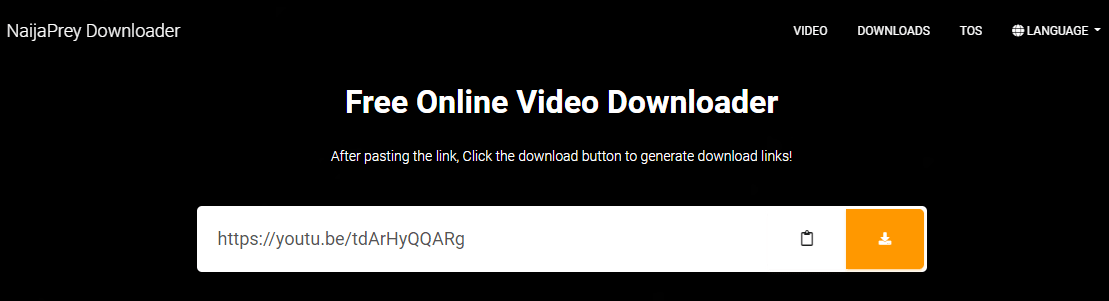
3. Click the yellow-download button and you’ll be provided with different download links with different video sizes, screen resolutions and others.
4. Here you have different types of download links but the yellow links are videos you can download without sounds. The blue color download links are the correct download links that provides sound and videos. There are two different resolutions, 360P and 720P, you can choose the one you want based on your screen resolution or how clear you want the video.
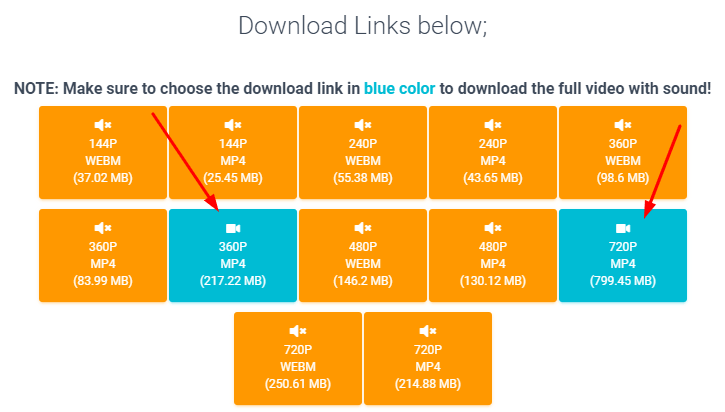
5. Click the download link you want and download will start immediately. And that’s all.
If you don’t understand the write-ups, here is an introductory video below;
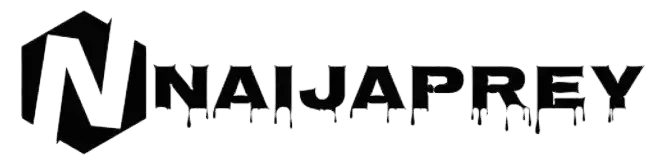
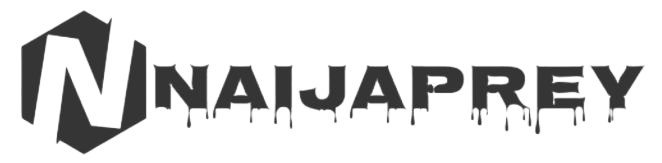
Leave a Reply